Losing items can be frustrating and time-consuming. Studies reveal that the average person spends a staggering 2.5 days per year searching for misplaced belongings. Recognizing this widespread issue, companies have seized the opportunity to provide innovative solutions.
One such solution is AirTag, a tracking device that has taken the market by storm. With a market value of $3.88 billion in 2022 alone, AirTag offers an unparalleled ability to locate and recover lost items efficiently.
But investing in a tracking device is not without questions. As a consumer, you want assurance that your purchase will provide long-term service. So, how long do AirTags last, and what can you do to ensure their longevity?
What Powers AirTags?
Overview of AirTags Battery Technology
AirTags are powered by a compact and efficient coin-cell battery, specifically a CR2032 model. This battery type is commonly used in various electronic devices due to its small size, long shelf life, and reliable performance. The CR2032 battery offers a stable power supply to keep AirTags operational for an extended period.
Typical Battery Life Expectations
Over time, the battery gradually depletes as the AirTag remains operational. When the battery level becomes critically low, you will receive notifications on your paired device, indicating the need for a battery replacement. It’s crucial to replace the battery promptly to ensure uninterrupted functionality and reliable tracking performance.
The CR2032 battery is widely available and can be easily replaced by opening the AirTag’s cover. By following the recommended battery replacement guidelines and using high-quality batteries, you can continue enjoying the tracking capabilities of AirTags with minimal interruptions.
Factors That Affect AirTags Battery Life

Several factors can influence the battery life of AirTags. Understanding these factors can help you optimize the performance and longevity of your AirTags:
- Tracking Frequency: The more frequently you track your items using AirTags, the more battery power it consumes. Excessive tracking can drain the battery faster.
- Proximity to Paired Device: AirTags utilize Bluetooth technology to communicate with your paired device. The closer the AirTag is to the device, the less power it requires for communication, thus conserving battery life.
- Environmental Conditions: Extreme temperatures, both hot and cold, can impact the battery life of AirTags. It is recommended to avoid exposing AirTags to extreme temperatures for prolonged periods.
- Enabled Features: Certain features, such as Precision Finding, utilize additional power to provide enhanced tracking accuracy. Enabling these features may decrease the battery life of AirTags.
- Battery Type and Quality: The choice of battery for replacement plays a role in the overall battery life of AirTags. Opting for high-quality CR2032 batteries can ensure optimal performance and longevity.
Tips to Extend AirTags Battery Life
To maximize the battery life of your AirTags, consider the following tips:
- Optimize Tracking Frequency: Use AirTags strategically and track items only when necessary. Minimize excessive tracking to conserve battery power.
- Adjust Proximity Settings: If you don’t need real-time tracking, adjust the proximity settings in the Find My app. Increasing the distance required for notifications can help preserve battery life.
- Disable Unnecessary Features: Precision Finding and other power-intensive features enhance tracking accuracy but consume more battery. Enable them only when needed and disable them when not in use.
- Keep AirTags in Moderate Temperatures: Extreme temperatures can negatively impact battery life. Avoid exposing AirTags to excessive heat or cold to maintain optimal performance.
- Check Battery Levels: Regularly monitor the battery level of your AirTags through the Battery widget on your paired iPhone or the Find My app. Replace the battery promptly when it’s running low to ensure uninterrupted operation.
- Choose Quality Batteries: When replacing the battery, opt for high-quality CR2032 batteries from reputable brands. Inferior batteries may not provide the same longevity and performance.
- Store AirTags Properly: If you’re not using AirTags for an extended period, store them in a cool, dry place. Removing the battery when not in use can further extend their overall lifespan.
How Long Do AirTags Last?
The battery life of AirTags can vary based on several factors, including usage patterns, environmental conditions, and settings. On average, AirTags can last for approximately one year before the battery needs to be replaced. However, this estimate is based on an assumed average usage of four tracking events per day.
How to Monitor AirTags Battery Health?

Monitoring the battery health of your AirTags is essential to ensure they remain operational and ready to track your valuable items. Here’s how you can easily keep track of your AirTags’ battery levels:
- Battery Widget on iPhone: If you have an iPhone paired with your AirTags, you can conveniently monitor their battery levels through the Battery widget. Simply swipe right on your iPhone’s home screen or lock screen to access the Today View, and scroll down to locate the Battery widget. Here, you’ll find the battery percentage of your AirTags.
- Find My App: Alternatively, you can use the Find My app to check the battery status of your AirTags. Open the app on your paired device, select the “Items” tab, and locate your AirTag. Tap on it to view detailed information, including the battery level.
- Low Battery Notifications: Apple sends low battery notifications to your paired device when the battery level of an AirTag becomes critically low. These notifications serve as a reminder to replace the battery promptly.
When to Replace AirTags Battery?
Replacing the battery of your AirTag is crucial to maintain its tracking capabilities. Here are some indicators that suggest it’s time to replace the battery:
- Low Battery Notifications: Apple sends notifications to your paired device when the battery level of an AirTag becomes critically low. These notifications serve as a clear indication that it’s time to replace the battery.
- Unreliable Tracking: If you notice a significant decrease in the accuracy or reliability of your AirTag’s tracking, it could be a sign of a low battery. In such cases, replacing the battery can often restore optimal tracking performance.
- Battery Widget or Find My App: Regularly monitor the battery level of your AirTags using the Battery widget on your iPhone or the Find My app. If the battery percentage drops significantly or reaches a level that hinders proper functioning, it’s time to replace the battery.
- Annual Maintenance: As a general rule, it’s advisable to replace the battery of your AirTag annually. This proactive approach helps ensure consistent performance and avoids unexpected battery drain.
How to Troubleshoot Battery Issues?

If you encounter battery-related issues with your AirTags, there are several troubleshooting steps you can follow to address the problem. Here’s what you can do:
- Check Battery Level: Ensure that the battery level of your AirTag is not critically low. Monitor the battery percentage through the Battery widget on your iPhone or the Find My app. If the battery is low, replace it with a new CR2032 coin-cell battery.
- Reposition Battery: If the AirTag doesn’t respond or shows erratic behavior, remove and reinsert the battery to establish a secure connection. Ensure that the battery is correctly aligned and properly seated in the AirTag.
- Reset AirTag: If the battery issue persists, you can try resetting the AirTag. To do this, press and hold the button on the AirTag for about 15 seconds until you hear a sound. Then, re-pair the AirTag with your device to see if the battery problem is resolved.
- Contact Apple Support: If you’ve exhausted all troubleshooting steps and are still experiencing battery issues, it’s recommended to reach out to Apple Support for further assistance. They can provide specific guidance tailored to your situation.
AirTags offer a reliable and efficient solution for tracking and locating your valuable items. With a battery life of approximately one year and a range of up to 100-150 feet, AirTags provide convenience and peace of mind. As technology advances, users can anticipate future updates and enhancements that will further enhance the performance and features of AirTags.
Frequently Asked Questions
How often do AirTags need to be charged?
AirTags do not require regular charging as they use a replaceable CR2032 battery, providing an average battery life of approximately one year with typical usage.
How long do Apple AirTags stay active?
Apple AirTags stay active for an average battery life of approximately one year with typical usage, providing reliable tracking capabilities before the battery needs to be replaced.
What happens when AirTag runs out of battery?
When an AirTag runs out of battery, it will no longer be trackable or visible in the Find My app. To continue using it, you must replace the CR2032 battery with a new one.
Do AirTags need WiFi?
No, AirTags do not require WiFi. They use Bluetooth technology to connect to nearby Apple devices and leverage the global Find My network to help locate lost items, making them independent of WiFi connectivity.
How far can AirTags track?
AirTags can track items within Bluetooth range, which is typically up to 100-150 feet (30-45 meters) in ideal conditions. The range may vary depending on factors like obstacles, interference, and the specific environment.