The thought of a server room doesn’t automatically cross a business owner’s mind until there is a need for it. There was a significant surge for its need when lockdowns took place and many businesses had to resume from home, but most especially online. Working from home meant heavy pressure for server rooms. With heavy reliance on technology even for the simplest of things like communication, data management has never been as relevant during special times like today.
To help relieve some pressure and take better care of the equipment in your server rooms, here are some strategies worth practicing:
Temperature Management
Since servers handle a lot of power, they can heat up easily, which will not only damage system components but also slow down efficiency. To combat this, servers should have a clean cooling system. Having a clean cooling system is not just important for efficient functioning, it helps avoid fire hazards too. The tendency is that dust particles accumulate on the fans and this can be a fire hazard.
Other than internal ways to regulate temperature, there are external means too. The server room should be optimized only for its intended purpose, which is to store equipment and keep it under preferable conditions. This includes installing air conditioning, choosing the right lighting (i.e. low-energy lighting), insulating the room well, and avoiding clutter and unnecessary objects in the room. It’s recommended to keep the server room around 80 degrees Fahrenheit.
Software Support
Having monitoring software in place helps with keeping track of and handling any possible issues. There are software monitors that keep track of data center fire protection systems‘ processing speeds, performance, etc. A remote monitoring system is useful for continual observation. Should there be any changes in temperature, conditions, or unexpected issues? Having one can be helpful in spotting problems early on and mitigate these to prevent a bigger issue later on.

Power Consumption
Electricity consumption is one of the biggest parts of running a server since it must be on and operational 24/7. Safe to say, the electricity bill is big too.
Undervolting is one safe way to use the least amount of power while getting as much stability as possible. This is a tactic much used to save money on energy usage. This tweak in performance reduces heat output which increases the lifespan of the hardware. To find the sweet spot, consider doing a stress test. Lower the power in increments. When it becomes unstable, move the voltage a little higher.
As opposed to overvolting, it makes the system run faster thus generating more heat. This can be bad for the hardware in the long run. Undervolting doesn’t cause damage like that, but when overdone it can make the system unstable. But the good thing about it is that it’s easy to reverse.
Blanking Panels
This prevents hot air buildup between server racks. Ideally, the airflow goes as follows: cool air in on one side, hot air exiting the other side. If the airflow is not regulated, it may result in reduced efficiency and cooling problems. This can also mean that the air conditioning unit will have to work harder than it should to make up for it.
Although a server room normally has filtered air already, blanking panels provide that extra protection that prevents dust from building up.
Choose the Location Wisely
When it comes to setting up a server room, one of the essential things to keep in mind is insulation. With this in mind, being strategic about the location can make a difference. It’s recommended to choose a room without windows and far from exterior walls. This prevents any accidents that may cause a severe change in temperature or accidental exposure to outside elements can be debilitating.
Extra Tips
Back-Up Everything
This is probably common sense and a fundamental rule, but it’s worth stressing. Always back up data. It’s just good practice. Although there are ways to go about reliability and security when it comes to data storage, make sure to have a backup in case you need to perform maintenance or deal with threats on your main system. These should be kept away from operational servers in case of a major problem like a fire to prevent it from getting damaged too.
Prevent Unnecessary Movement
Make sure to have the server rack solidly flat on even ground. Since rattling and vibrations can damage hard drives. This is especially important for those that have a NAS system. Generally, minimize having to move the server around.
It’s easy to get caught with other functions, needs, and aspects of a business. But when it comes to your server room, it should be held at an equal level of importance too. Doing the necessary and practical changes will not only prevent big and costly problems in the future but help ease the business’s growth.