A website is the online face of a company. It is people’s first impression of your business and can make or break a sale. A well-designed, user-friendly website can help you attract new customers, build brand awareness, and sell products and services.
According to a study by Moz, businesses with a website receive twice as much traffic as businesses without one. And a study by Kleiner Perkins Caufield & Byers found that companies with a strong web presence are five times more likely to be successful than those without one.
There are many reasons for this: A website provides information about your company, its products and services, and how to contact you. It can also act as a virtual storefront, providing 24/7 access to your products and services. A well-designed website can also help you build a brand identity and increase customer loyalty.
Suppose you’re thinking about starting a business or expanding your online presence, including a website as an essential part of your marketing strategy. Here’s how you can build one from scratch.
Create a Content Plan
Investing in a well-designed website is essential, but it’s only half the battle. Your website must also be filled with high-quality, relevant content that engages your target audience.
Creating a content plan will help you map out what type of content you need to create and how often you need to make it. This will ensure that your website always has fresh, relevant content that appeals to your target audience.
Here are a few questions to consider when creating your content plan:
- Who is your target audience?
- What type of content will appeal to them?
- What are your business goals?
- How often do you need to update your website?
Answering these questions will help you create a content plan that covers all the bases. It might mean preparing months before your website launch, but it will be worth it.
Start with a Site Map
Once you’ve created your content plan, it’s time to start building your website. But before you start adding pages and filling them with content, you need to create a site map.
A site map outlines all the pages on your website and how they’re interconnected. It helps search engines index your website and makes it easy for users to navigate your site.
Creating a site map is simple: Create a list of all the pages on your website, including the title of each page and a brief description. Once you have your list, you can start creating individual pages and adding content.
Design Your Website
After you’ve created your site map, it’s time to start designing your website. This is where you’ll decide on the look and feel of your site, as well as the layout and navigation.
There are a few things to keep in mind when designing your website:
- Your website should be visually appealing and easy to navigate.
- Your content should be easy to read and understand.
- Your website should load quickly and be responsive on all devices.
- You should also ensure your website is accessible to people with disabilities.
Following these guidelines will help you create a user-friendly website that appeals to your target audience. Unfortunately, ensuring your website is accessible and responsive can be challenging, especially if you’re not a web developer. You might have to consider the limitations of using a free website builder like WordPress. In that case, it might be worth hiring a professional WordPress developer to help you create your dream website.
Use SEO-Friendly URLs

Once you’ve designed your website, it’s time to add content. But before you do, there’s one more thing you need to do: Create SEO-friendly URLs for all your pages.
SEO-friendly URLs are easy for users and search engines to read and understand. They also help improve your website’s ranking in search results. Use your target keyword in the page title to create an SEO-friendly URL. For example, if you’re making a page about digital marketing, your URL could look like this:
www.example.com/digital-marketing
This URL is easy to read and understand and tells search engines exactly what the page contains. It also includes your target keyword, which will help improve your website’s ranking in search results.
In addition, Meta descriptions are also a valuable way to improve your website’s SEO. A Meta description summarizes a page’s content in search results. Including one on each page of your website can help attract users to your site.
Final Thoughts
Building a website can be daunting, but it’s worth it. Your website is essential to your business and should get treated as such.
Creating a content plan, designing a user-friendly website, and ensuring your site is accessible and responsive are all crucial factors in building a successful website. But perhaps the most important factor is creating SEO-friendly URLs. Using your target keyword in the page title will help improve your website’s ranking in search results and attract users to your site.
Following these guidelines can build a successful website to help you achieve your business goals.